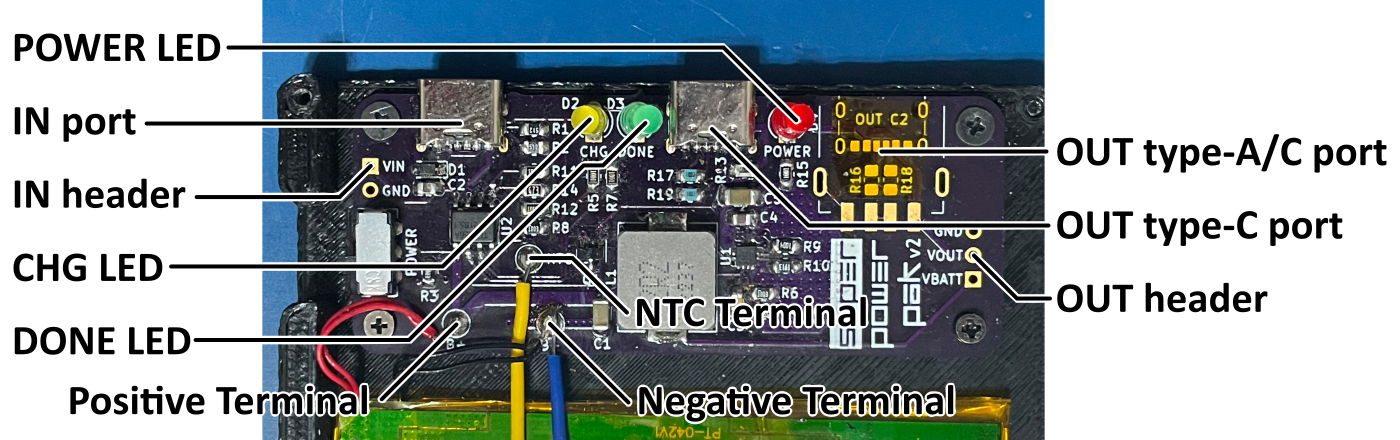SUPER POWER PAK
Table of Contents
This manual describes version 2 of the SUPER POWER PAK.
Features
Operation
The POWER PAK is designed for use with protected lithium-ion cells. While you can connect unprotected cells, the board has no discharge protection. It can safely charge any 4.2V lithium cell but it won't stop discharging an unprotected cell until it reaches somewhere less than 2V, well past the recommended cutoff of 2.5-3V.
The device can supply 3A (15W) and charge at a max of 1A (5W). While there is sufficient heatsinking to the exposed ground plane, it can get warm. Also be careful not to short any of the exposed copper on the back side as it may cause the device to malfunction. It won't hurt you, but you may get a tingle if you lick the output trace.
You can charge it on the IN port while the output is off by connecting a
power source. While the battery is charging, the yellow CHG LED will
turn on. When it's done charging the CHG light will go out and the green
DONE LED will light. Charging time will vary depending on the size of
the cell. It is recommended that you only use cells that can safely
charge at 1A (usually these are cells larger than 1000mAh). If you want
to use a smaller cell and charge at a lower rate, increase the value of
R11. The value of R11 specified in the schematic is 1K, but depending on
the particular chip, this may need adjustment. The formula for TP4056
chips is 1200 / R, so 1K results in 1.2A charging. I have found that
this works, but I can't speak for its long-term reliability.
The OUT port and VOUT is turned on by flipping the power switch towards the USB ports. The red PWR light turns on when the output is on. Turning on the output disables the charge circuitry; you cannot charge and discharge simultaneously.
It is also worth noting that in contrast to the POWER PAK, the switch does not disconnect the battery. The larger current would have required a bigger switch, so instead the switch toggles the EN line of the MP3424A. This means that the MP3424A is powered in shutdown while the output is off. The datasheet claims it has a shutdown current of 1μA max (and 0.1μA typical), so this should not significantly drain the battery.
Headers and Connections
The battery should be connected to the B+ and B- pads. For thermal protection, it is recommended to connect a 10K NTC thermistor between the B- and NTC pads. If the NTC is omitted, short across R14 and omit R12. Since NTC curves may vary, R12 and R14 may need to be adjusted to your particular component. See the TP4056 datasheet for more information.
The second USB output port can accept either a USB type-C port (same GCT USB4105 as the others) or a USB type-A port (something similar to a GCT USB1046). If the type-A port is used, R16 and R18 should not be fitted.
Two 0.1" pins on the IN side and three pins on the OUT side are provided for hardware hacking.
VIN is connected to the TP4056 in parallel with the USB IN port. You can use it to plug in alternate power input sources like a wall wart or a solar panel (though the TP4056 is not a solar charge controller and this will be sub-optimal compared to a dedicated solar solution).
VBATT is connected directly to the positive battery terminal. It can be used to monitor the battery voltage or as an alternate charging path. It is not recommended to pull large amounts of current (> ~1.5A) through this header as the trace is not as wide as it is for the main power inputs/outputs.
VOUT is connected to the 5V output. It's useful for powering hobby 5V devices like an Arduino.
GND is connected to circuit ground and the ground lines of any connected USB devices.